The power of Drupal modules
While Drupal is natively powerful, thanks to its core bricks enabling it to build a custom, robust website, the addition of one or more modules can turn a standard site into a tailor-made platform, able to meet specific needs and exceed expectations.
So you're probably wondering when it might make sense to install them. Here are some answers:
- Specific functionalities: Some sites may have specific needs that are not covered by Drupal's basic functionalities. Modules can be used to add custom features such as e-commerce functionality, social integration, advanced translations or advanced forms.
- Search Engine Optimization (SEO): Although Drupal offers basic SEO tools, specific modules can offer advanced features to improve the site's search engine ranking.
- Performance and scalability: Specific modules can help improve site performance, by optimizing page loading, efficiently managing page caching, or facilitating the management of increasing loads (scalability) on multiple servers.
- Advanced customization of appearance: To go beyond Drupal's basic theming features, modules can be used to offer further customization of design and layout.

Our favorite Drupal modules
The modules we're about to introduce are essential tools that enrich and personalize each and every one of our projects. Over the last few years, they have proved to be major assets in the construction of high-performance, secure, tailor-made websites.
The Paragraphs module
The Paragraphs module is a must-have in our Drupal toolbox. It gives us incredible freedom in content management, allowing us to create reusable elements adapted to various needs without overloading our pages with too many fields. This almost "molecular" approach makes content preparation and creation both smooth and organized.
When our designers create pages, they think about the specific requirements of our customers. With Paragraphs, we break these designs down into modular elements, giving life to pages that can be as diverse as our customers' needs. This enables our users to create rich content pages, while keeping a clear structure and clean design.

The Paragraphs module is the foundation of content creation at WebstanZ. It enables us to combine flexibility and structure, transforming each page into a unique creative canvas while maintaining visual and functional consistency. It's our tool of choice for merging creativity and simplicity in our web projects.
The Webform module
The Webform module is an extremely powerful and versatile tool for creating and managing forms. Compared with Drupal's standard form management, Webform offers a number of improvements and additional features that make it indispensable for many projects.
For example, the module lets you create forms with multiple field types, conditional pages, multi-step form elements... But it also allows you to manage different languages and choose the page to which the user will be redirected. Its simple, neat interface makes it easy to understand and create forms without requiring advanced technical skills.

It also provides us with analytics and reports on forms completed by users and guarantees seamless security thanks to spam protection features and its compliance with GDPR rules.
The Meta Tag module
The Meta Tag module is also one of our favorite modules. It brings a series of significant improvements over the management of meta tags in the basic Drupal configuration. Meta tags are key elements in search engine optimization (SEO) and in determining how pages are described and displayed in search results and on social networks.
Thanks to it, we can customize meta-tags (like titles, descriptions, keywords and more) for every page, every node, every taxonomy term and even every content type. Content editors can therefore quickly and easily customize meta tags for each of their pages, and optimize their SEO with specific titles and descriptions.

You can even take it a step further by associating it with the Token module, which enables the creation of intelligent, dynamic meta tags. For example, if no tags are added manually by content editors.
The Pathauto module
The Pathauto module is an essential tool for Drupal users, offering several significant benefits over URL management. This module integrates automatic link generation based on the content title, while leaving the possibility of changing the URL manually.
It therefore allows you to have one type of URL for each type of content. For example, let's imagine a page (node) with an article named 'My article'. The default URL for this page would be mysite.com/node/128/. Thanks to Pathauto, the URL would be automatically transformed into: mysite.com/article/my-article/.
With this module, you can easily obtain clearer, better-structured links, which will greatly improve your search engine optimization (SEO).

The Redirect module
The Redirect module makes it easy to create and manage URL redirections within the Drupal interface. This greatly simplifies the process, avoiding the need for .htaccess files or more complex server configurations.
Thanks to its easy-to-use interface, it's very simple to create customized redirections. For example, if a page is very well referenced but, for various reasons, is destined to disappear, it can be redirected to another page, in order to retain its link juice, in other words, all its SEO benefits.
The Redirect module can also automatically create 301 redirects (permanent redirects) when modifying existing page urls. By creating these redirects, it ensures that search engines update their indexes with the new URL, while retaining the ranking and authority of the original page.

The Focal Point module
When an image is automatically resized or cropped to fit a particular screen size, it may be misaligned or distorted. The Focal Point module allows users to specify a point at which an image should be centered, ensuring that the most important part of the image remains visible and in focus.
Easily integrated during content creation, with a simple click on the image to determine where the focus point, represented by a cross, will be, the tool is an essential aid in ensuring that the image is displayed correctly. Coupled with drupal's intelligent management of image media (Image style and responsive image style), it offers a complete solution for image processing.
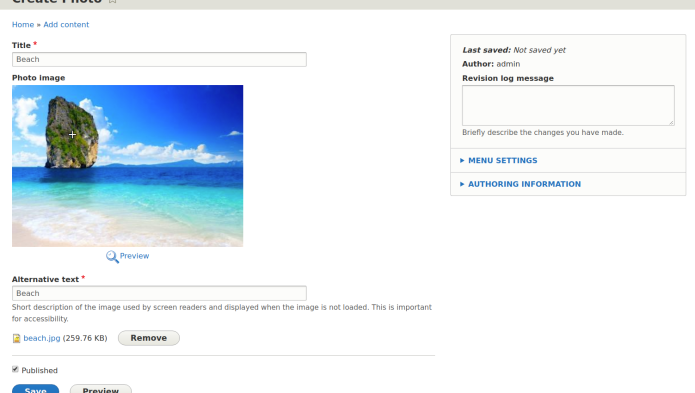
Conclusion
We've just shared our selection of must-have modules, and there are hundreds more, but keep in mind that every project is unique and deserves a personalized approach.
At WebstanZ, while we appreciate the many possibilities offered by modules, we're also aware of the challenges they can create. That's why we believe that an excess of modules is not without risks. When developing a Drupal site, the balance between added functionality and system stability is essential. Modules, although useful, can sometimes come into conflict with each other, affecting site performance and security.
Furthermore, Drupal upgrades - the latest one being the Drupal 10 upgrade - which are necessary for security and functionality reasons, can be complicated by a large number of custom modules.
So, in conclusion, we encourage you to experiment, explore and find the modules that best suit your creative and technical visions.



