Drupal 10 already?
Drupal has been in constant evolution since its creation in 2001, and with the release of its latest version, users are offered an ever more powerful and secure tool, enabling them to create and manage platforms at the level of their ambitions.
Just over two years after the release of version 9, and ahead of Drupal 11 which is not due until 2026, the recent release of version 10 represents the most significant update to the CMS since Drupal 7. Drupal 7, whose lifespan has been extended from 2023 to January 2025.
In addition to the unique customization possibilities it offers, let's discover together in this article the main new features of Drupal 10, which will be supported until at least 2026.

What's new with Drupal 10?
Drupal 10 offers a number of new features and improvements, making it an even more user-friendly platform than before, whether you're an experienced developer or just starting out. The new features presented below concern version 10.0 (we are currently at version 10.1, with intermediate versions planned every 6 months).
Performance
Drupal 10 has been developed to improve the performance of the sites that use it. These improvements include :
- Improved caching system increases site speed. Ideal for high-traffic sites.
- Improved mechanisms to deliver content to users faster and more reliably.
- Improved database performance to reduce loading times.
Security
In addition to updates to Symfony 6, Twig 3 and PHP 8.1, which further enhance the CMS, the community has focused on improving the password system and the security of third-party modules, making it easier to identify potential vulnerabilities.
Drupal 10 now provides even more regular updates to deal with any vulnerabilities.
New theme
Claro is the new theme for Drupal 10. It has been designed to provide a modern, user-friendly interface for site editors and administrators. Its loading times have been reduced, ensuring fast access even on low-speed connections. It replaces the theme 'Seven' used in previous versions of Drupal.
It has also been designed to meet accessibility requirements, making its interface more suitable for users with disabilities.

Content Management
Drupal 10 simplifies and optimizes content creation. Editors benefit from a fluid, instinctive approach to content design and management. In addition, the new version offers sophisticated tools to facilitate migrations.
Finally, one of Drupal 10's major advances lies in media management. Whether for images or videos, everything has been designed for seamless integration. The enhanced preview system is also an undeniable asset, offering the possibility of checking any modifications before going online.
Multi-language
Drupal 10 introduces the "language type" entity, enabling new languages to be created and managed directly in the back office.
Automatic language detection has been improved, making it easier to choose the user's preferred language, for a better personalized experience. The translation management system has also been reworked, enabling better management of content and feed translations.
It also features a more flexible and customizable language selector, allowing users to switch between different languages on your site, providing more robust and flexible multilingual support, enabling organizations and businesses to create and manage websites in multiple languages.
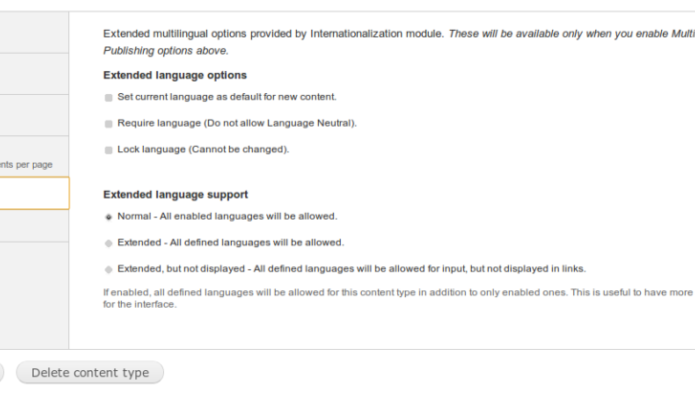
Content Edition
CKEditor 5 replaces version 4 in Drupal 10, and introduces numerous improvements to the authoring experience, making content creation and management easier and more intuitive for users. Key editorial enhancements include:
- Improved WYSIWYG : Drupal 10 features a revamped WYSIWYG editor, with a contemporary, easy-to-use interface for content editing. It has been redesigned for intuitive use, featuring an optimized toolbar, enhanced layout adaptability and a streamlined interface.
- Improved editing : Drupal 10 innovates in terms of editing, offering users the possibility of modifying content directly from the site, without having to go through the dashboard. This makes updates faster and easier, enriching the overall editorial experience.
- Improved content creation : Drupal 10 enhances the content creation process with a series of optimizations, including improved tools for media management, a new media library and redesigned, more instinctive forms dedicated to content design and modification.
- Enhanced collaboration tools : Drupal 10 introduces new collaboration features that enable multiple users to work simultaneously on the same content. These include modification tracking, content review and validation.

Downgrades and changes
In addition to the new features listed above, Drupal 10 brings its share of deprecations and changes. Here are the main ones:
Decoupled menus
Decoupled menus refer to a method where the visible part of the menu is dissociated from its back-office management. So, while menu information is retained in Drupal, its front-end display relies on JavaScript frameworks such as React, Vue or Angular.
This technique offers greater flexibility and optimizes menu display performance on the user side. To adopt this feature in Drupal 10, you'll need to choose a module specifically dedicated to this purpose, or create a custom solution in harmony with the Drupal API dedicated to menu management.
Removal of deprecated code
The new version removes old, unused and deprecated code from the Drupal core, which could potentially cause compatibility problems with future updates. This helps to improve Drupal's performance, stability and security, as well as making it easier for developers to maintain and update sites.
In Drupal 10, obsolete code has been replaced by APIs and features, thereby improving performance and maintaining compatibility with modern development practices, making Drupal 10 even more solid and modern.
Removal of some modules
Several core Drupal modules have also been removed to guarantee Drupal 10 performance. Some had become obsolete or were not used often enough, but they can be replaced by other modules or by custom code. Examples include the Overlay, Workspaces and PHP Filter modules.
By removing these modules, Drupal 10 is now positioned as a fast, easy-to-update platform, while reducing the risk of vulnerability.
How to migrate to Drupal 10 ?
If you don't yet have a site and would like to create one with Drupal 10, we'd like to remind you that it's completely free to install, and comes with thousands of modules that will enable you to activate numerous functions.
Upgrading from a previous version to Drupal 10 requires time and preparation, but the benefits are well worth it. Depending on your current situation, here's our advice:
If you are using Drupal 7
The first recommendation would be to consider a complete revamp of your site in Drupal 10. If you're absolutely determined to keep your current site, a switch to Drupal 9 could be considered, before moving on to Drupal 10. But you'll need to perform a preliminary analysis.
If you are using Drupal 8
As of November 17, 2021, Drupal version 8 has officially reached the end of its life. It is therefore advisable to upgrade to version 9 as a matter of urgency, so that you can move on to Drupal 10 in the immediate future.
If you are using Drupal 9
The transition from Drupal 9 to Drupal 10 has been greatly simplified compared to upgrades between previous versions. Don't hesitate to use this module or to ask for assistance.
Conclusion
Drupal 10 comes with its own set of features and benefits, as described in the article, making upgrading to this version a must for all Drupal users.
These include enhanced multilingual support, improved accessibility and security, and a focus on performance and scalability.
If you haven't already upgraded, it's time to move on to Drupal 10 and enjoy the benefits of the latest and greatest version of Drupal. With its powerful features and flexible architecture, Drupal 10 is the ideal platform for creating websites that meet the demands of today's digital landscape.
Want to find out more about Drupal 10, or get help with the upgrade?



